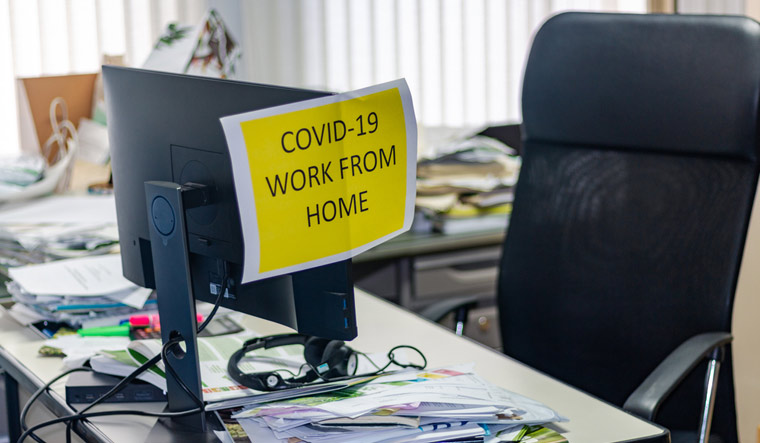
WFH Tips & Tricks | Outlook Templates
In the current COVID-19 world of Work From Home (WFH), Remotely Working offers tips and trick to make WFH easier. If you have an issue you would like discussed or a favorite trick you’d like to share, let us know and we may feature it in an upcoming column. You can submit an article here.
If your office is like mine, you are sending and receiving more emails than ever in this new WFH world. One tool I’ve found particularly useful is Outlook’s Templates.
Templates are great for those emails you find yourself typing again and again that say the same thing minus a handful of changes such as the researcher’s name, the routing number, period of performance, etc. You already have a set format in your head – or maybe your department or division has a preferred format -but with the template, you can save yourself the time it takes to remember the phrasing and type it out or search for another email in your folders that uses the language you need.
In my particular version of Outlook I can click “New Email” and on the top right of the compose window there is a button that says “View Template.” Outlook already has a few pre-populated templates that can be edited or deleted. The edit and delete buttons can be found on the top right of each template (to the right of the title).
At the bottom of the list there is a small plus sign that allows you to add your own template. When creating your own, keep in mind the title does NOT populate to the subject line so if part of your template needs to be a certain format for the subject line, I recommend making the title something useful for reference and then listing your preferred subject line as the first line in the template (or the last line – whichever you prefer). In this way you can cut and paste the subject line format into the appropriate spot after you select the template you would like to use.
Hopefully this tip will help make your day a little better while we continue to work remotely.

This is one of my shorter templates that I use several times a week at minimum.

Authored by Karen Bone, Proposal Coordinator
Florida Atlantic University
SRAI Southern Section President Elect
#Catalyst#September2020#Education#ProfessionalDevelopment#Leadership#WFH#InThisTogetherRA
#Featured