Membership Benefits | Getting the Most Out of the SRAI Member Directory
During a recent meeting planning call, the committee was discussing potential speakers and how to identify them. After reviewing my contacts list, I realized that there were slots that still needed to be filled to finalize the program. I then turned to one of the membership benefits that may not be fully utilized – the Member Directory. Below are some tips for getting most of the directory.
The first step is to ensure that you are logged into the SRAI website. (I have a picture on my member profile, so I can always tell if I am logged into the website.) Next, select the Connect tab and then to the far left, is the Member Directory link.

The first screen that appears provides the Basic Search tab. This screen is particularly useful if you are trying to locate a specific member, or institution. Options are available to search by first and/or last name, company (institution), or email address. (Clear all is always available for quick removal of information.)

The results will provide details for your search, including the ability to directly send an email to the individual.
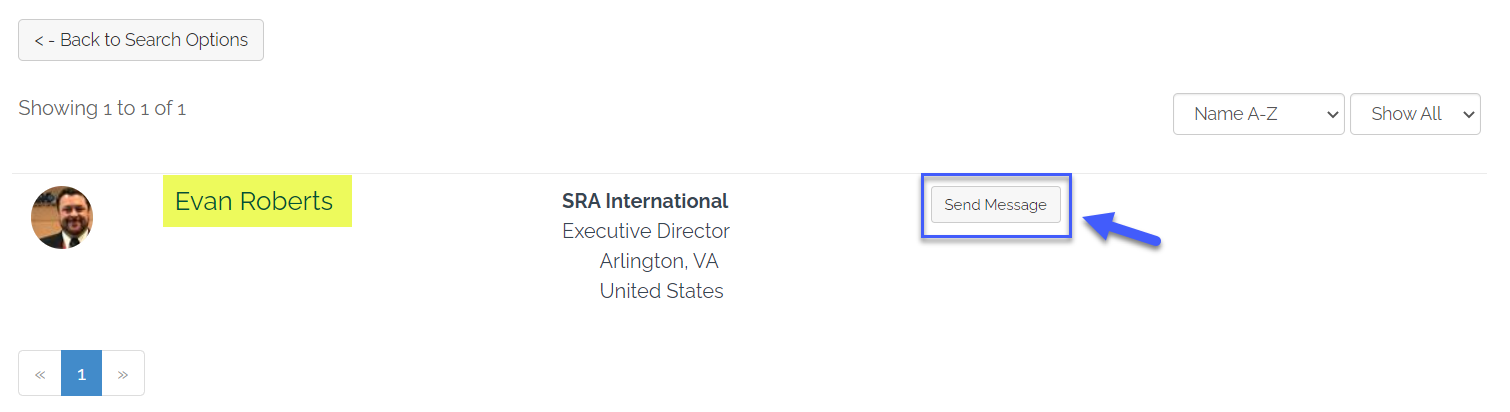

Navigate back to search options by selecting the button in the upper left of the screen, which will bring you back to the original active search.

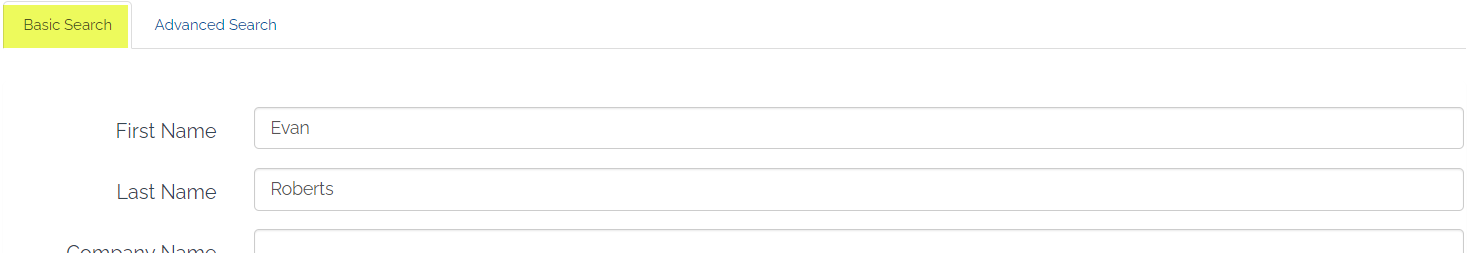
By entering only information in one field, multiple results may appear for review. Click on the member’s name to learn more…
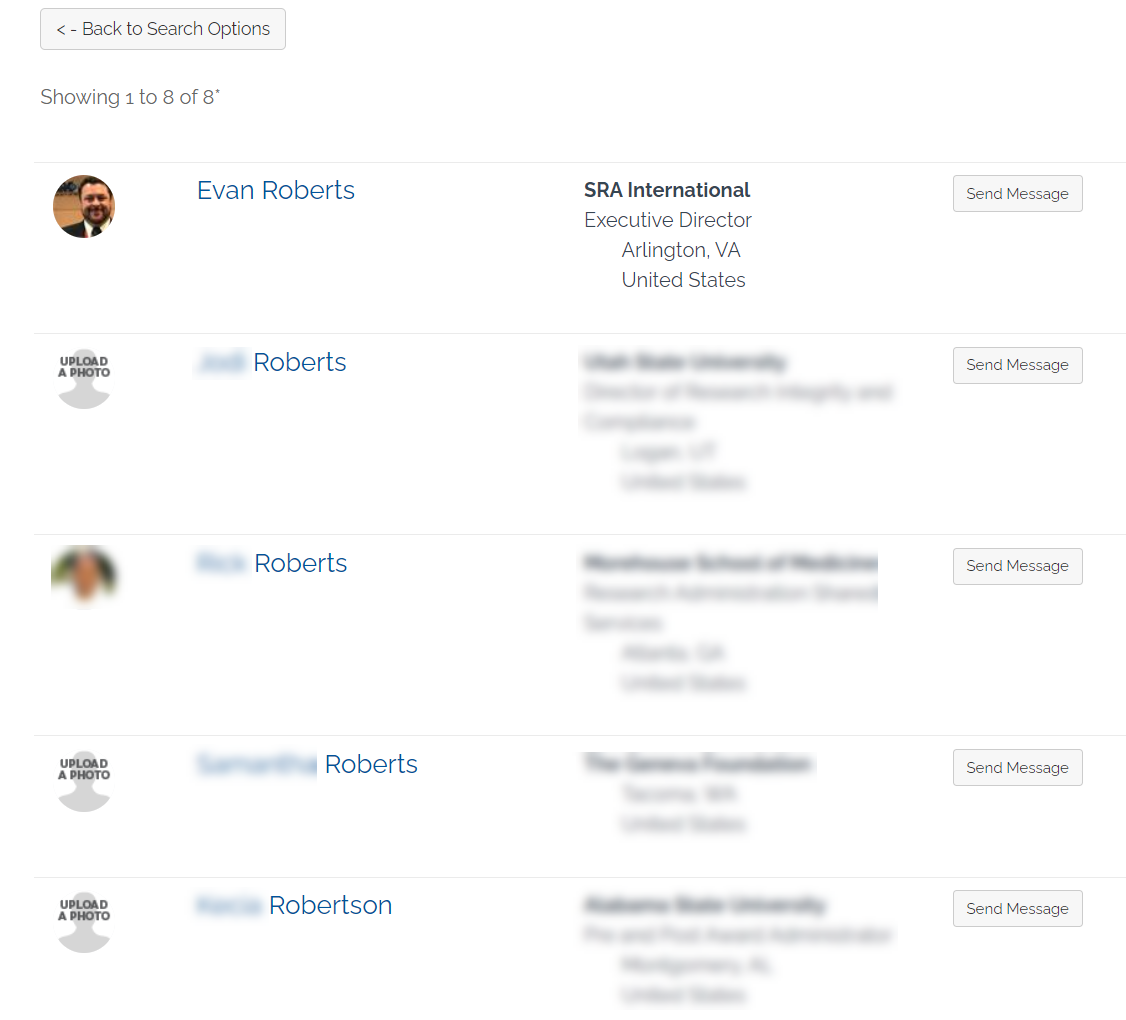
Notice that there are additional information tabs available too…
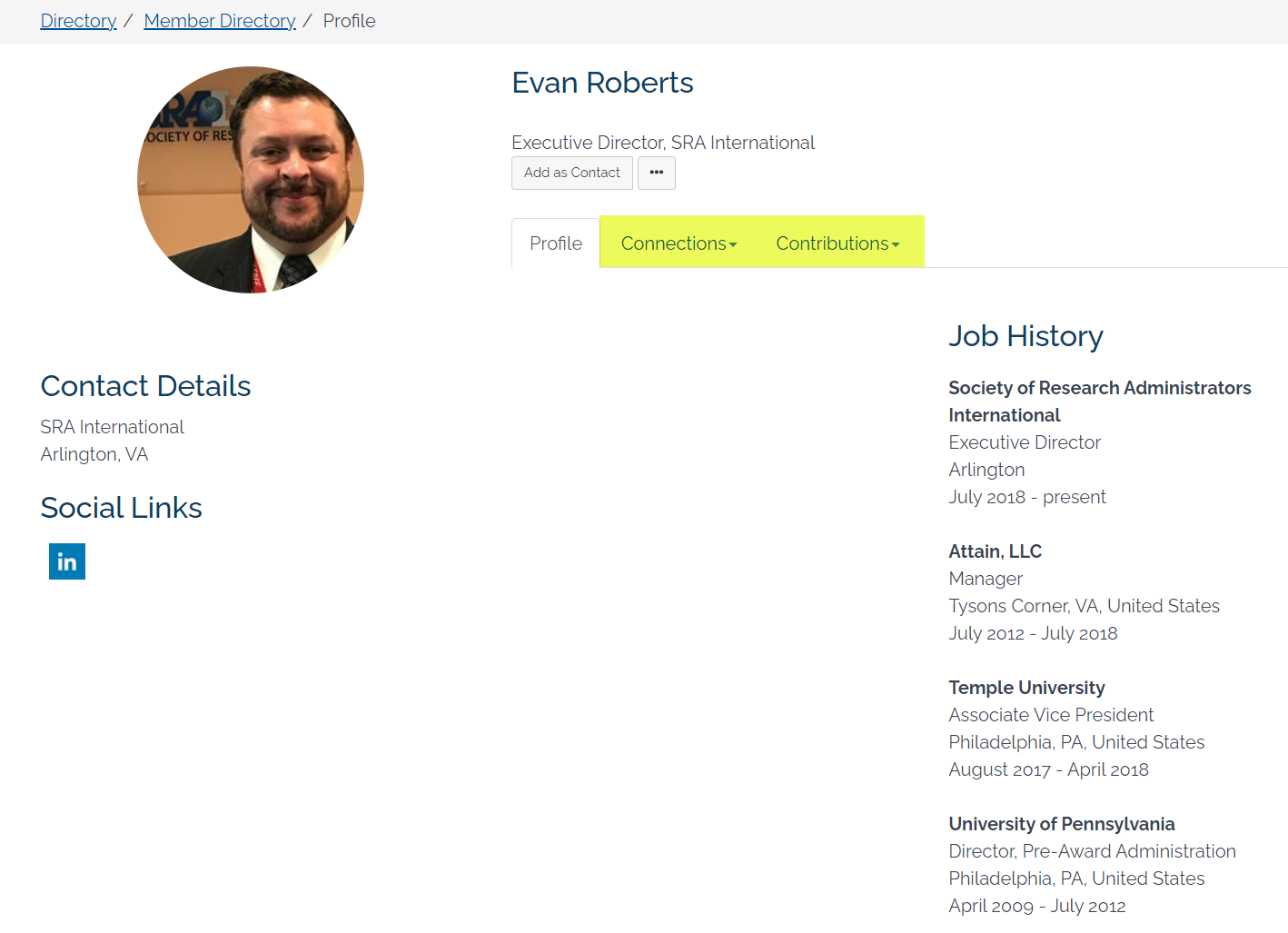
The Connections tab displays the member’s contacts within the Society (Contacts)
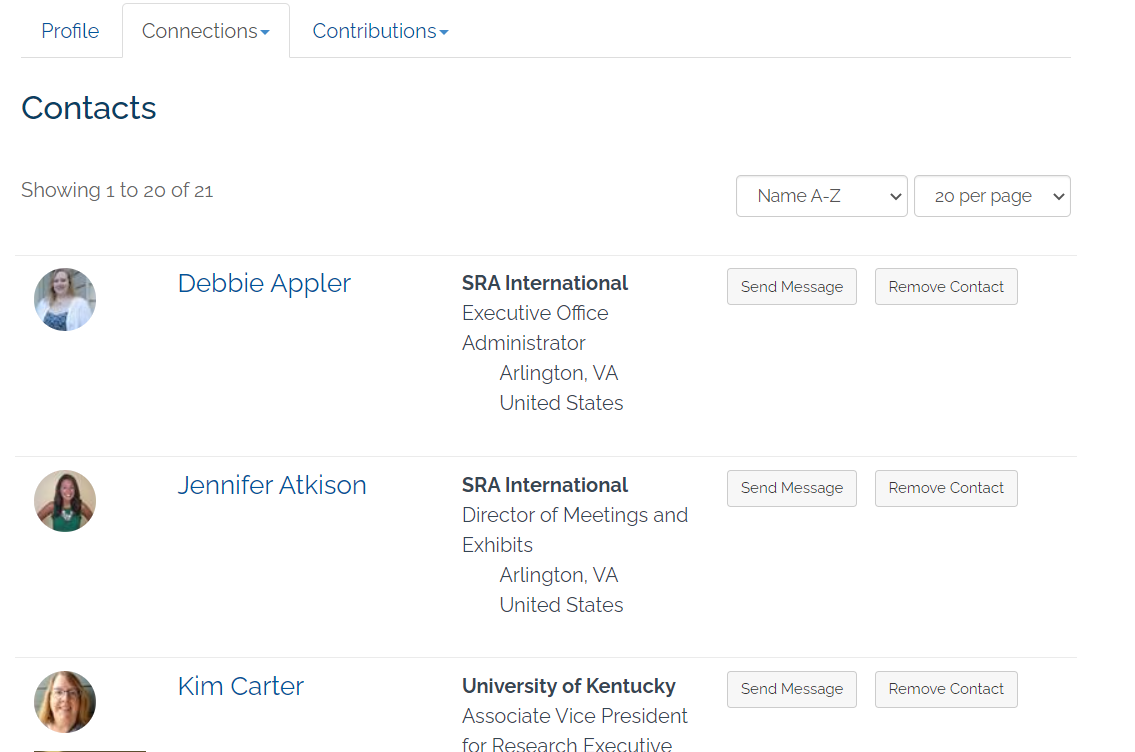
Networks (members based on attributes – e.g. city, job title, organizations, etc.); select items that will assist you with the information that you are seeking.
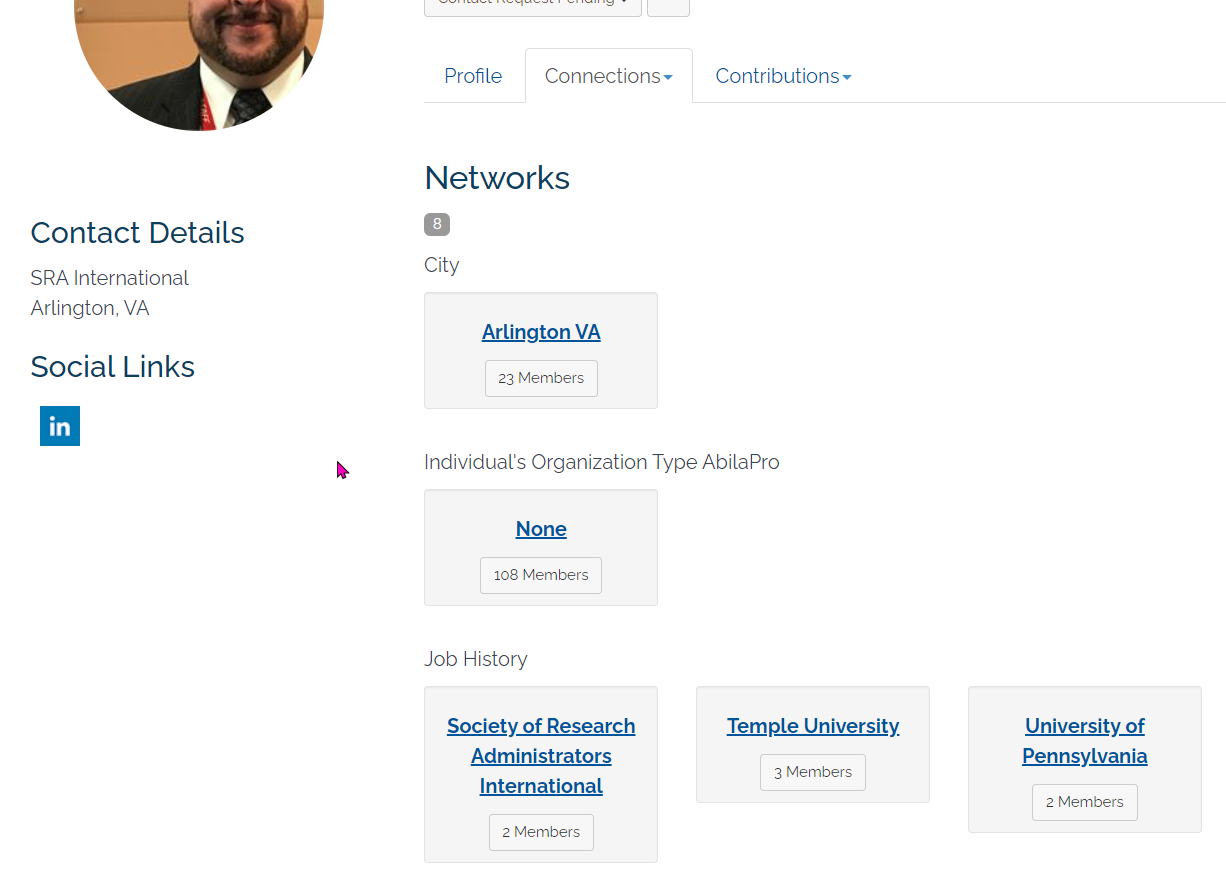
The Communities subarea of Connections displays different chapters, divisions, interest areas, and sections that the member has indicated an interest in following. Additionally, you can request to join an area by selecting the join button associated with the listing.
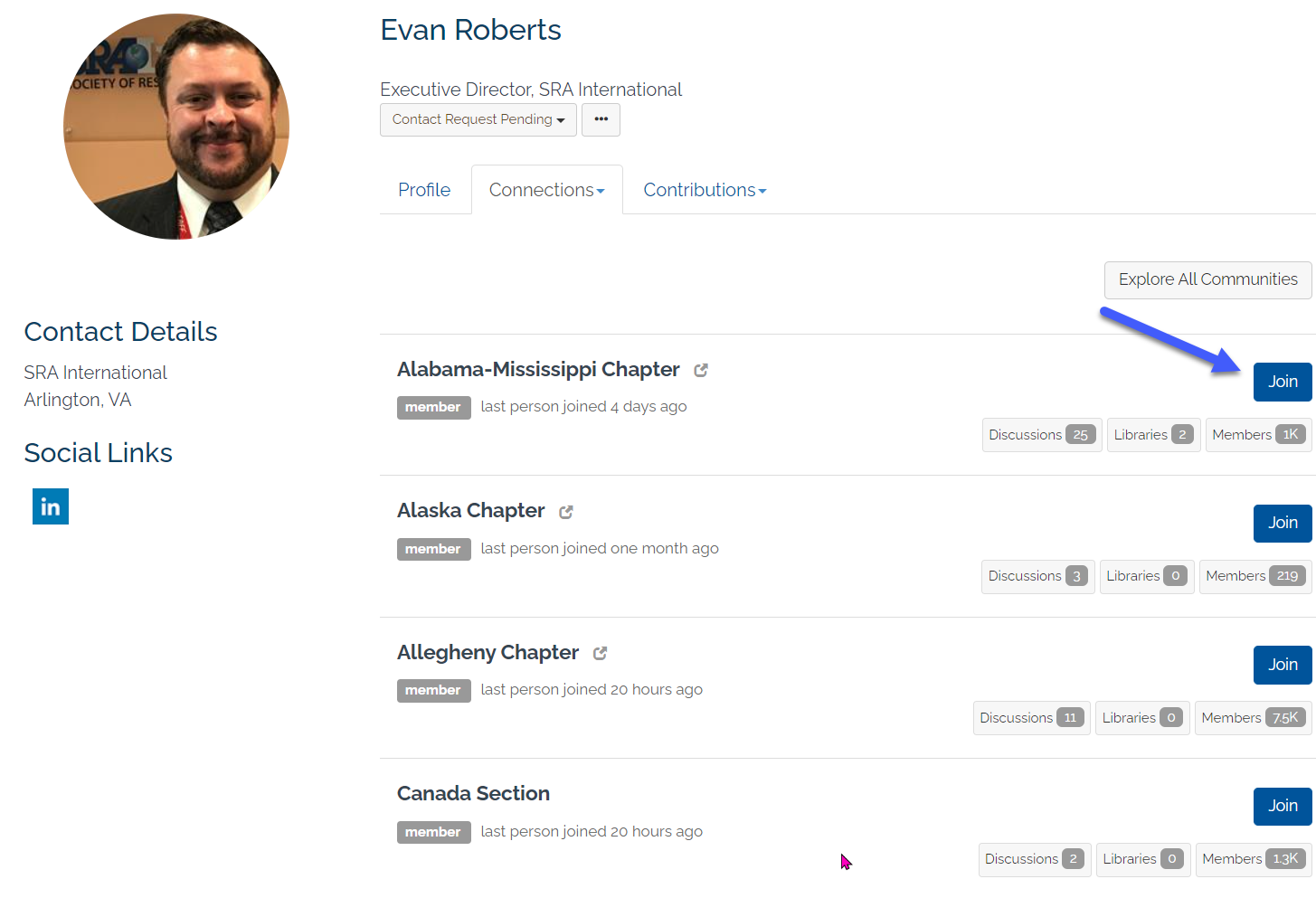
The Contributions tab displays attended events (providing CEU information), achievements, and a list of contributions for the member.
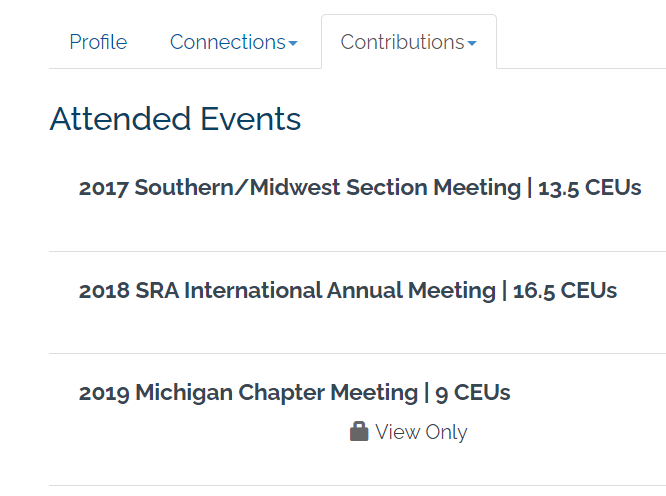
Achievement displays different completed programming and volunteer activity badges.
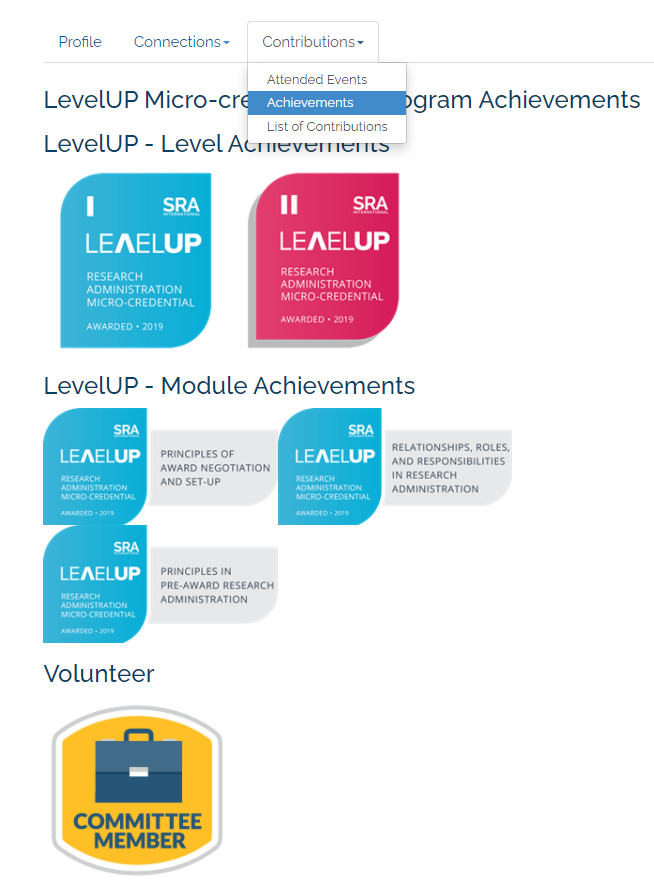
List of contributions displays the members input in various forum postings.
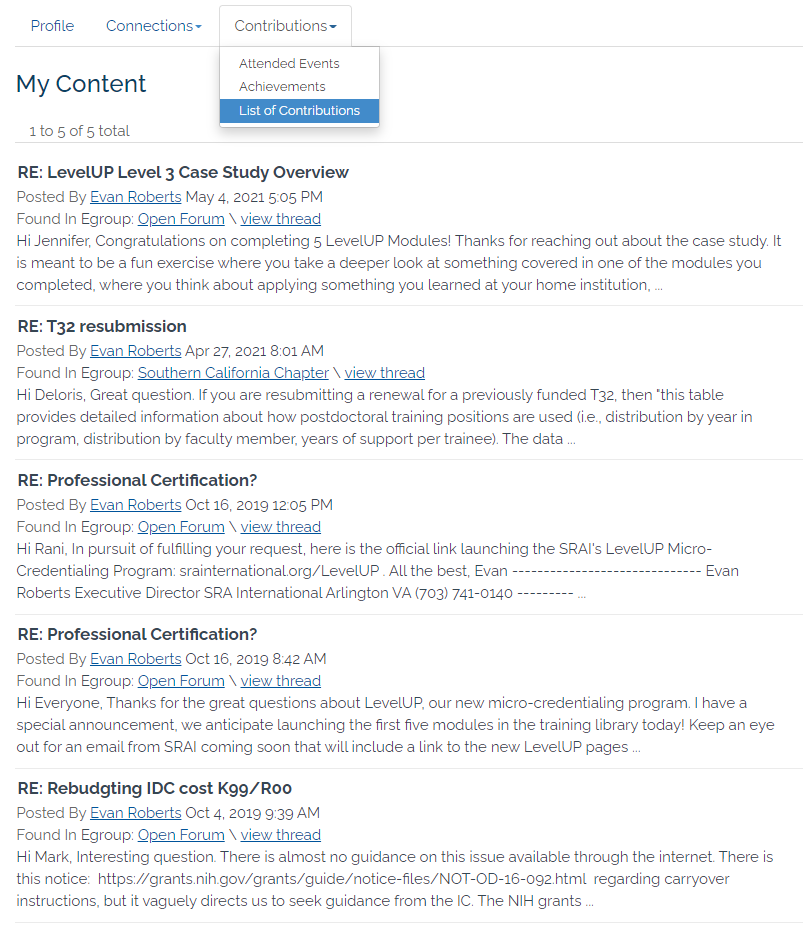
The Advanced Search screen is very useful for getting results when you need to collaborate with colleagues on areas of expertise, including members who are associated with certificate programs, specific topics, guidance from a particular sector of the Society or areas of individual interest. This method of searching was my go-to resource when I was locating speakers. Below are tips for accessing information from each section of the search engine. Note that you can search on one or more areas in a single search.
As with the basic search feature, you can search by name, company, and/or email address. The toggle is defaulted to both. If you know the location, the advanced search feature allows queries by city, country and state/province.
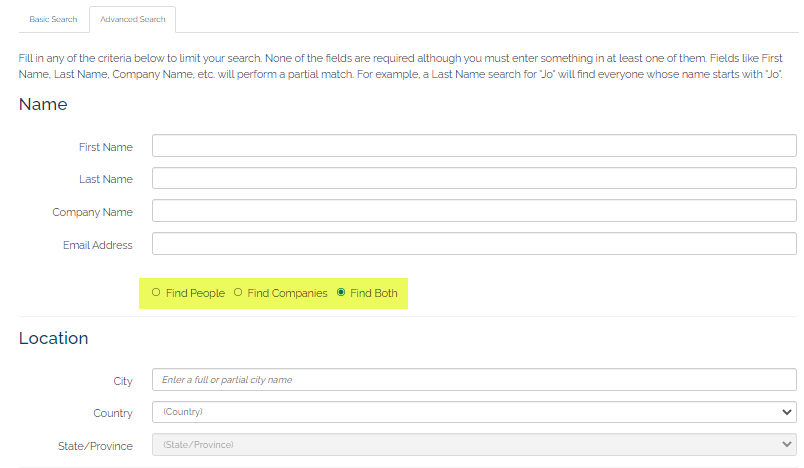
Speaker Area of Expertise is particularly helpful if collaboration is needed in a specific area. Members who are planning meetings will want to take advantage of this resource. Members who have incorporated their areas of expertise will populate searches based on the Speakers Area of Expertise.
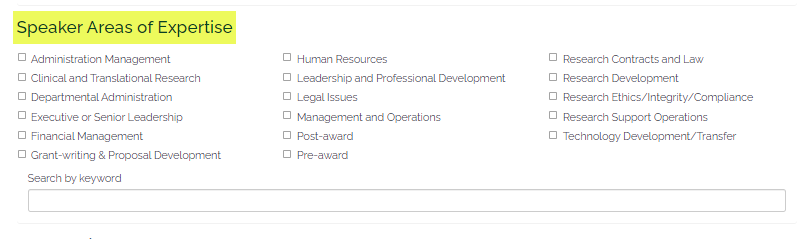
SRA Certificate Program database includes members who have completed or are in the process of completing specific certificate programs. This area maybe useful to locate members who have a specific specialty or are interested in the certificate topic.
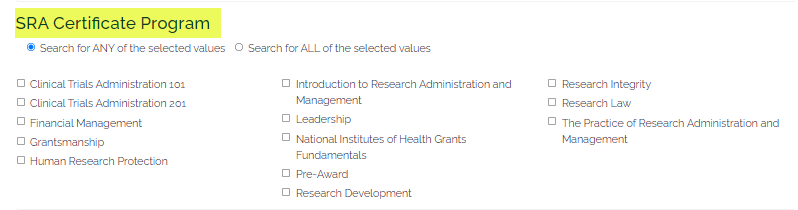
Individual’s Organization Type reflects the institutional profile for the member. For example, if your institution is looking to work with a nonprofit to meet the proposal submission requirements, this feature might assist in locating a collaborator.
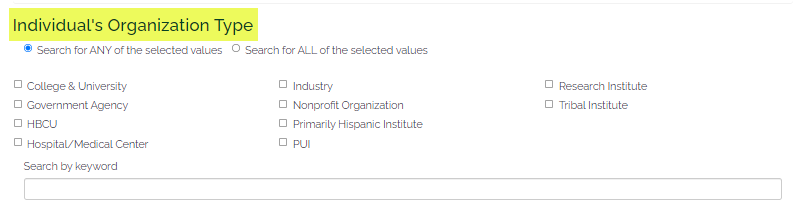
Lastly, members can self-select one or more areas of interest based on their personal preferences.
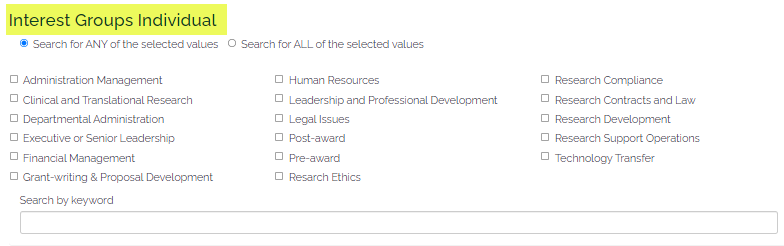
Each member is responsible for updating their membership profile. It is important to review your profile periodically to update any change in position, institution, type of organization, areas of expertise, and participation in certificate programs, as well as individual areas of interest. Keeping your profile up to date is one more tool in your toolbox for staying connected with colleagues! Be sure to connect through the variety of opportunities available.

Authored by Sandra M. Nordahl, CRA, Director, SR Contracting and Compliance and Facility Security Officer
San Diego State University Research Foundation
SRAI Distinguished Faculty
#Catalyst#June2021#Membership